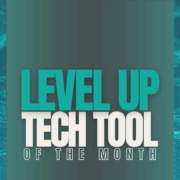Level 10 Solutions Earns Microsoft Solutions Partner Designation for Modern Work
Level 10 Solutions Earns Microsoft Solutions Partner Designation for Modern Work

Level 10 Solutions is adding another significant achievement for our organization: Level 10 Solutions has officially earned the Microsoft Solutions Partner Designation for Modern Work. This recognition from Microsoft validates our deep commitment to helping organizations navigate the evolving digital landscape and maximize their investment in the Microsoft ecosystem.
This designation isn’t just a badge on our website; it represents a rigorous validation of our technical capabilities, successful customer outcomes, and dedication to skilling our team. We proudly worked toward this designation as a meaningful step that reflects the hard work we’ve put into supporting businesses as we help them transform how they operate.
“This is a meaningful step for our team,” says Bill Woody, CEO of Level 10 Solutions. “It reflects the work we’ve been doing with organizations who are trying to get more from Microsoft 365, whether that’s improving how their teams collaborate, tightening governance, modernizing their SharePoint environment, or beginning to adopt AI responsibly with tools like Copilot.”
What This Means for Our Customers
The Modern Work designation is awarded to partners who demonstrate broad capability to help customers boost productivity and make the shift to hybrid work using Microsoft 365. But what does that actually look like for the clients we serve every day?
It means you are working with a team that has proven expertise in the specific areas that matter most to modern businesses. Whether you are looking to streamline operations or secure your digital assets, our team has the verified skills to deliver results.
Specifically, this designation highlights our proficiency in:
- Enhancing Collaboration: We help teams break down silos and work together more effectively using Microsoft Teams, SharePoint, and OneDrive.
- Strengthening Governance: We implement robust governance frameworks that keep your data secure while ensuring your environment remains manageable and compliant.
- Modernizing SharePoint: We transform outdated intranet structures into dynamic, user-friendly hubs that employees actually want to use.
- Responsible AI Adoption: As tools like Microsoft Copilot change the game, we guide organizations on how to adopt AI safely, ethically, and effectively.
“We’re excited about what this enables moving forward,” Woody adds. “Being recognized at this level deepens our partnership with Microsoft and strengthens our ability to support the businesses we work with every day. And this is just the beginning. We’ll have more exciting news to come in the near future that pertains to our Security designation as a Microsoft Solutions Partner.”
Why Partnering with a Designated Solution Partner Matters
In a crowded market of IT service providers, the Microsoft Solutions Partner designation serves as a compass for quality. Microsoft has raised the bar for its partner program, moving away from the old Silver and Gold competencies to a more demanding system based on performance, skilling, and customer success.
When you choose a designated partner like Level 10 Solutions, you are choosing:
- Verified Expertise: Our team maintains certified skills that are constantly updated to match the latest Microsoft innovations.
- Direct Access: Our deepened relationship with Microsoft means we have better access to resources, support, and product roadmaps, allowing us to serve you better.
- Proven Success: This designation is partly based on our track record of successful deployments and usage growth. You can trust that we’ve successfully solved problems like yours before.
Looking Ahead to 2026
The workplace is changing faster than ever. Between the rapid rise of AI and the ongoing refinement of hybrid work models, organizations need a steady hand to guide their technology strategy. This achievement positions Level 10 Solutions to be that guide.
We understand that technology is only as good as its implementation. Our focus remains on practical, sustainable solutions that fit your unique business culture and goals. We don’t just deploy software; we help you build a modern work environment that empowers your people.
If your team is planning to improve its Microsoft environment in 2026, we’re here to help you approach it in a way that’s practical and sustainable. Whether you need a governance audit, a SharePoint refresh, or a roadmap for AI readiness, let’s talk about how we can help you achieve your goals.
Ready to modernize your workplace? Contact Level 10 Solutions today to learn how we can help you get more from Microsoft 365.